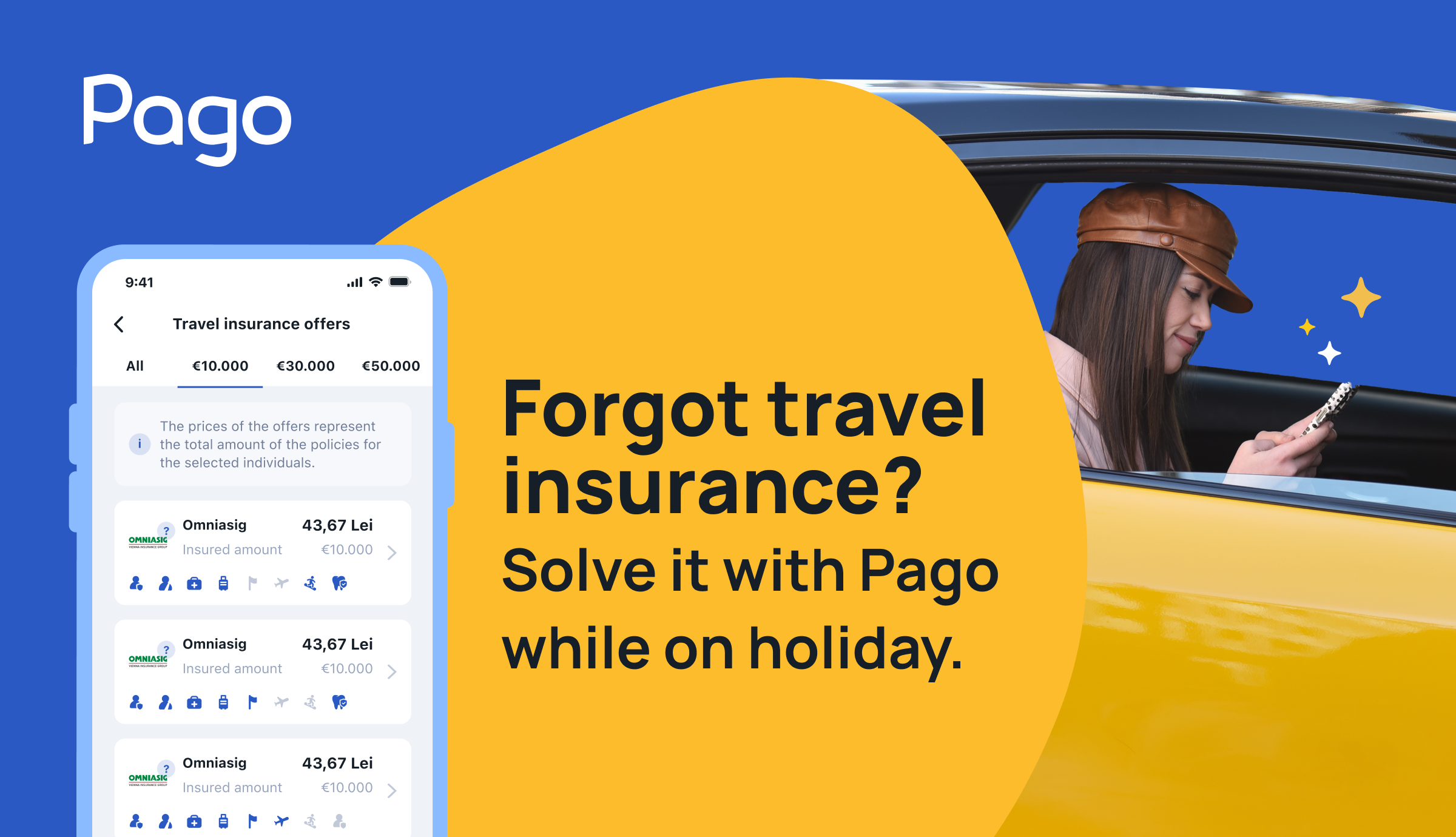Paying monthly bills is an essential part of our responsibilities, but often they don’t arrive in the mailbox or we forget to check our emails. That’s why Pago helps you pay your bill online at Hidroelectrica or other providers, so you always have visibility over your expenses.
How do I pay my bill at Hidroelectrica?
Once you sync your customer account in Pago, paying your Hidroelectrica bill will become much faster. When the supplier issues the bill, you are notified in the app and can pay it in seconds.
How to connect your Hidroelectrica account in Pago
- Click on the “Add a supplier” button
- Search for Hidroelectrica
- Select “Sync online account”
- Use your Hidroelectrica customer account credentials
- DONE! Your Hidroelectrica bill appears in the Bills section!
I don’t have a Hidroelectrica account.
Under the “Connect account” button, there is a link that will redirect you to the account creation page on https://ihidro.ro/portal/. Once you have completed the process, return to the app and fill in your details.
I forgot my Hidroelectrica account details.
Click on the “I forgot my account details” button. You can find it under the password entry section. Then follow the reset steps on the provider’s website. Return to Pago and fill in the new details.
Paying Hidroelectrica bills becomes a simple task with Pago. Creating an account on the provider’s platform and connecting with Pago offers an efficient solution for managing bills in a convenient and secure way.
Once you have synchronized your Hidroelectrica account with Pago:
- invoices will appear directly in the app as soon as they are issued
- you will be notified of due dates
- you can pay with a single click
- you have visibility over your payment history, not just those made through Pago
What do I do if I encounter problems?
We are waiting for you on the app’s Live Chat and will help you with any problem. You can find it in the Settings → Live chat section.