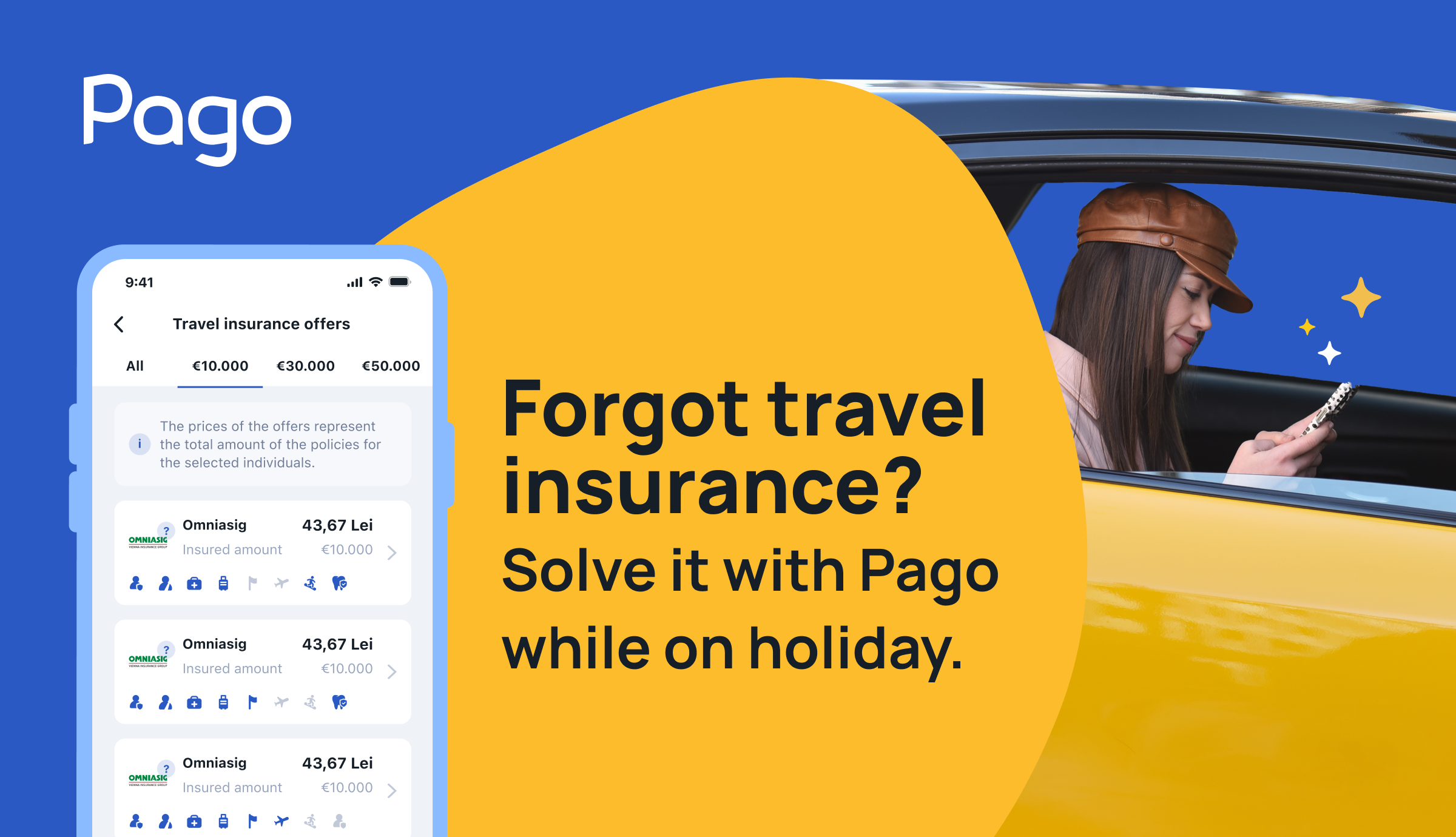Managing car insurance at the company level often involves a significant amount of information and an operational pace that requires maximum efficiency. When managing multiple vehicles, leasing contracts, and teams, it is essential that processes are well structured and easy to monitor.
In a business environment where time and accuracy matter, digitizing these processes is no longer a benefit, but a necessity. The Pago app offers a modern and intuitive solution for companies that want to manage company car insurance in a centralized, secure, and efficient way.
In this article, we show you how to optimize the purchase and management of RCA insurance for legal entities.
Why choose Pago for company RCA
Whether we are talking about a company with only a few vehicles or a transport company with an extensive fleet, the need to centrally manage insurance policies is the same. Pago offers a smart solution that simplifies the process of managing company car insurance, easily adapting to the needs of both small businesses and those with complex logistics operations.
- You add the company’s CUI once, and we automatically retrieve the legal entity’s identification data.
- If the car is leased, you can select the leasing company from a predefined list, and the application will automatically fill in the necessary data.
- You have access to RCA rates for legal entities from multiple insurers, so you can choose the best offer.
- You can easily manage your fleet, even if you have many cars registered to your company.
Everything in one account, without complicated phone calls, emails, or forms.
What documents are required to take out RCA insurance for a legal entity
The process is simplified in Pago, but in order to finalize RCA insurance for a legal entity, you need the following information and documents:
- Unique Registration Code (CUI)
- Registration number
- Chassis number
- Vehicle type (car, utility vehicle, etc.)
- Leasing company details (selectable directly in Pago)
How to take out RCA insurance for a legal entity through Pago
Once you have the app installed on your phone, everything becomes easy to manage, whether you are managing one or more cars.
Here are the steps you need to take:
- Go to the Insurance > RCA section in the Pago app.
- Add the vehicle
- Enter the owner’s details: once you have entered the CUI, the information will be retrieved automatically. If the car is leased, select the leasing company from the list.
- Request available quotes from all insurers.
- Compare rates and choose the right option for your company.
The data you enter will be saved in your account, so you won’t need to fill it in again the next time you renew or for other vehicles. In just a few minutes, you can access offers and purchase an RCA policy for a legal entity directly from the app.
Can you get RCA for leased cars?
Yes. In the Pago app, you can easily get car insurance for legal entities even if the cars are leased. Choose the leasing company from the list and the data is filled in automatically, without any hassle.
Other payments available for legal entities
RCA insurance for legal entities, as well as other payments, does not have to be complicated. With Pago, you save time, reduce the risk of errors, and have all your data at your fingertips, in one place. Whether you have a single car or an entire fleet, the process becomes much more efficient because with Pago you can also pay for:
- Vignettes
- Bridge tolls
- Fuel bills (Rompetrol, OMV Petrom
- Leases (BCR, BT)
- Company bills for water, electricity, gas, or maintenance
Try taking out RCA insurance for your company through Pago now and discover how simple it can be!